top of page
Search


Mark Canada Day with GstarCAD and Take Advantage of a 15% Discount!
Canada Day is just around the corner, and what better way to celebrate than with incredible discounts on top-quality CAD software in...

GstarCAD Canada
Jun 27, 20232 min read


5 Essential Tips to Streamline Your Engineering Projects
Efficiency and productivity are crucial factors in the success of any engineering project. With the constant pressure to deliver...

GstarCAD Canada
Jun 22, 20233 min read


Step-by-Step Guide: Password Protecting Your Drawings in GstarCAD 2023
Learn how to password protect your drawings in GstarCAD 2023 with this step-by-step guide. Safeguard your designs from unauthorized access a

GstarCAD Canada
Jun 16, 20232 min read


The Secrets of Successful Architectural Design
Architectural design is a complex process that requires a delicate balance of creativity, functionality, and practicality. Successful...

GstarCAD Canada
Jun 7, 20232 min read


Boosting Productivity: How CAD Software Enhances Design Efficiency in Canadian Engineering Firms
In the fast-paced world of engineering, efficiency, and productivity are crucial for success. Canadian engineering firms face the...

GstarCAD Canada
May 30, 20232 min read


CAD Boolean Operation: Beginner's Tutorial from Basics to Brilliance
CAD defines three fundamental Boolean operations: Union, Subtract, and Intersect. In GstarCAD, how can one access GC_BOOLOP? Let's find...

GstarCAD Canada
May 20, 20232 min read
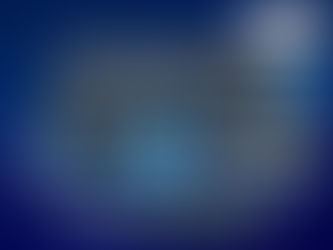

How to Create Complex Designs with Ease Using GstarCAD 2023
GstarCAD 2023 is a powerful computer-aided design (CAD) software that enables designers to create complex designs with ease. The latest...

GstarCAD Canada
May 16, 20232 min read


What Sets GstarCAD Apart from the Other CAD Software?
Computer-aided design (CAD) software has revolutionized the way engineers, architects, and designers work. It provides them with the...

GstarCAD Canada
May 9, 20232 min read


The Top Features of GstarCAD for Mechanical Engineers
As a mechanical engineer, you need powerful CAD software that can help you design complex and accurate models. GstarCAD is one such tool...

GstarCAD Canada
Apr 29, 20232 min read


Tips and Tricks for Getting the Most Out of GstarCAD Mechanical
GstarCAD Mechanical is a powerful software tool for mechanical design that can help you create accurate and detailed drawings. Whether...

GstarCAD Canada
Apr 24, 20232 min read


Top 5 Reasons Why GstarCAD is the Best Drafting Software
As a drafting software, GstarCAD has gained a reputation for being one of the finest CAD Software in Canada. With its powerful tools and...

GstarCAD Canada
Apr 18, 20232 min read


How GstarCAD is Revolutionising the Mechanical Design Industry in Canada?
The use of computer-aided design (CAD) software for engineering has become an indispensable part of the mechanical design industry. This...

GstarCAD Canada
Apr 11, 20232 min read


GstarCAD: Empowering the Real Estate Industry with 2D and 3D Design in Canada
The real estate industry is constantly evolving, and technology is playing a critical role in driving this change. With the advent of...

GstarCAD Canada
Mar 29, 20232 min read


Maximizing Efficiency: Tips for Using GstarCAD Software in Architecture Projects
Computer-aided design (CAD) software has revolutionized the way architects work, allowing for faster and more accurate designs. However,...

GstarCAD Canada
Mar 21, 20232 min read


Reactivating GstarCAD on the same system, if license was not returned
GstarCAD has changed the re-activation process on the same system, if we were unable to return the license. In GstarCAD new system, we...

Accelty Techsolutions
Jul 29, 20221 min read


GstarCAD Tips & Tricks - 62: Options to simplify drawing appearances
Personally, I found that speeding up the whole system and optimizing GstarCAD are the better ways to make it work lighter and faster....

Accelty Techsolutions
Jul 29, 20221 min read


GstarCAD Tips & Tricks - 61: Variables
What is OFFSETGAPTYPE variable ? This system variable can have a drastic effect on the appearance of offsets. It’s stored in the registry...

Accelty Techsolutions
Jul 29, 20222 min read


GstarCAD Tips & Tricks - 60: What happened to my PLOT/FILE dialog box ?
What happened to my PLOT/FILE dialog box ? You may occasionally find yourself in a situation where the NEW, OPEN, and SAVE commands do...

Accelty Techsolutions
Jul 29, 20221 min read


GstarCAD Tips & Tricks - 59: With page setup win (save) money
With page setup win (save) money Setting up drawing to plot is like an artist making a reproduction of a painting; the two paintings will...

Accelty Techsolutions
Jul 29, 20222 min read


GstarCAD Tips & Tricks - 58: How to get high resolution Image from GstarCAD?
How to get high resolution Image from GstarCAD ? Do you need to create a high resolution image from lines, arcs and other objects in your...

Accelty Techsolutions
Jul 29, 20221 min read
GstarCAD - Best CAD software for drafting
bottom of page
